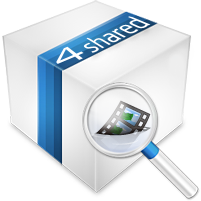1. How to find files at your account?
2. How to search files by their tags?
3. How to search files by the date of their uploading?
4. How to search files by their size?
2. How to search files by their tags?
3. How to search files by the date of their uploading?
4. How to search files by their size?
How to find files at your account?
- Open the “Search” section in the left part of your 4shared account window.
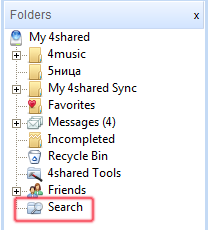
- Enter name of the file, you need.
- Choose “Search my files”.
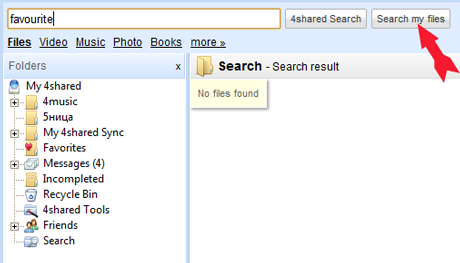
- Get the results.
How to search files by their tags?
- Open the “Search” section at 4shared site.
- Click on “Search options”.
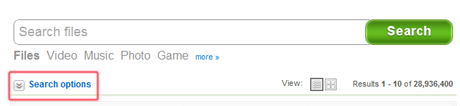
- Put tick near the “Search by tag”.
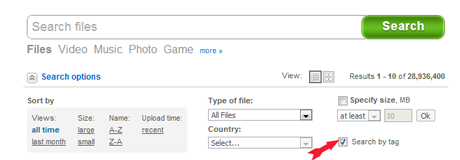
- Enter a necessary tag.
How to search files by the date of their uploading?
- Open the “Search” section at 4shared site.
- Choose “Recent” option if you want to find files that have been uploaded recently.
- Just search regularly if you want to get the whole 4shared results.
How to search files by their size?
- Open the “Search” section at 4shared site.
- Put tick near “Specify size” option.
- Specify necessary file size. Veya...
- Specify “large” or “small” file size in the “Size” menu.